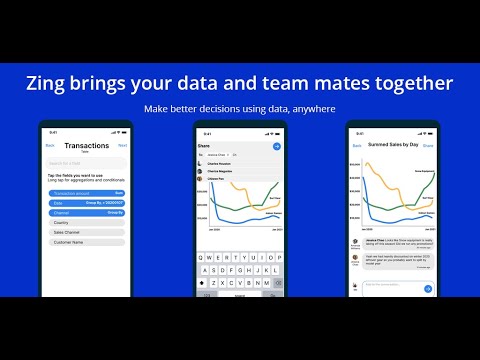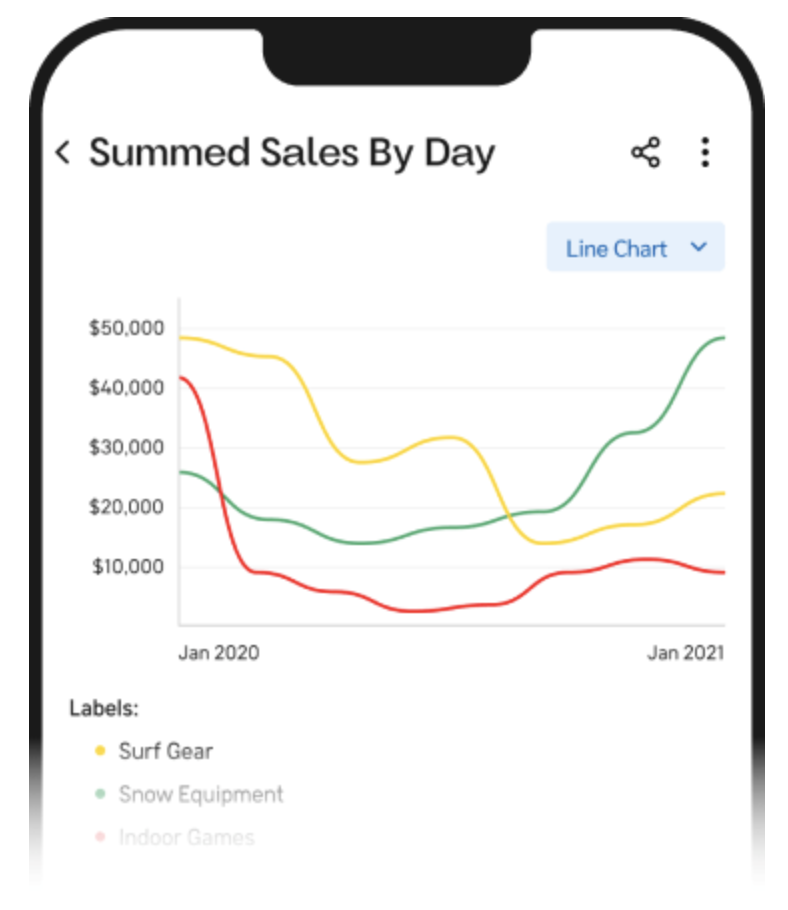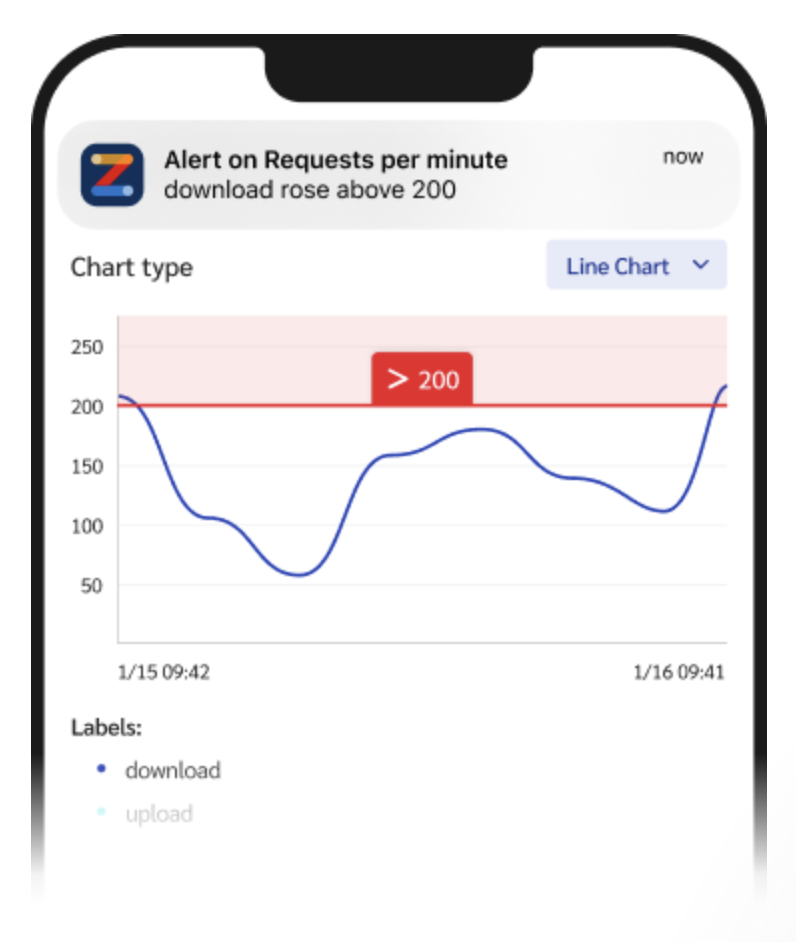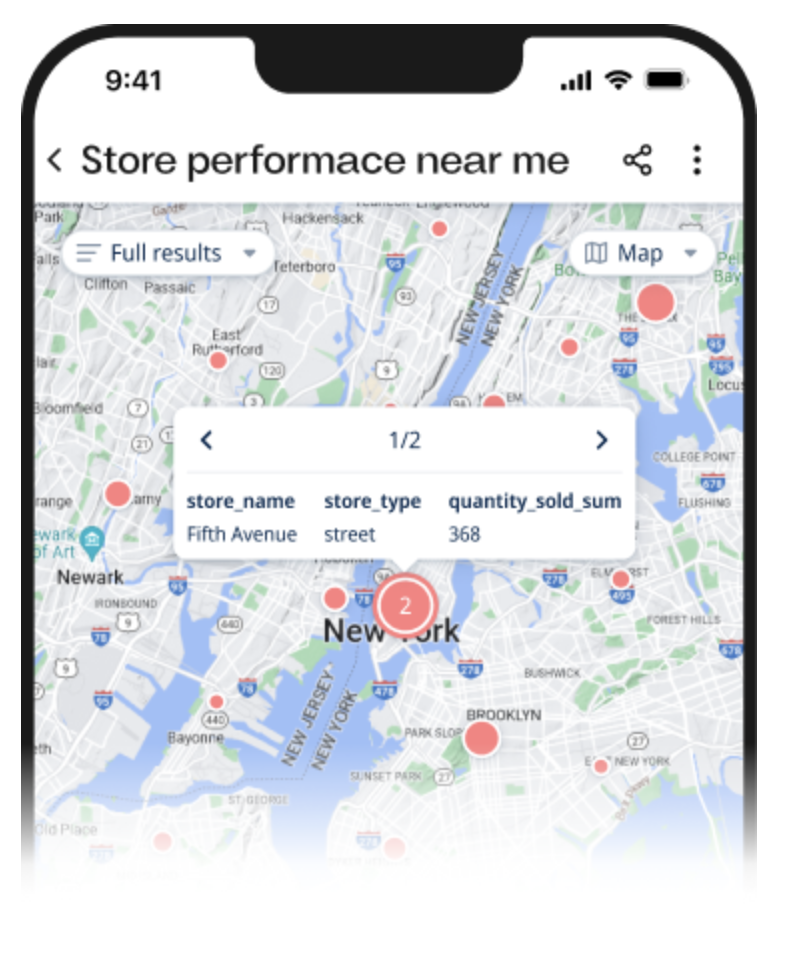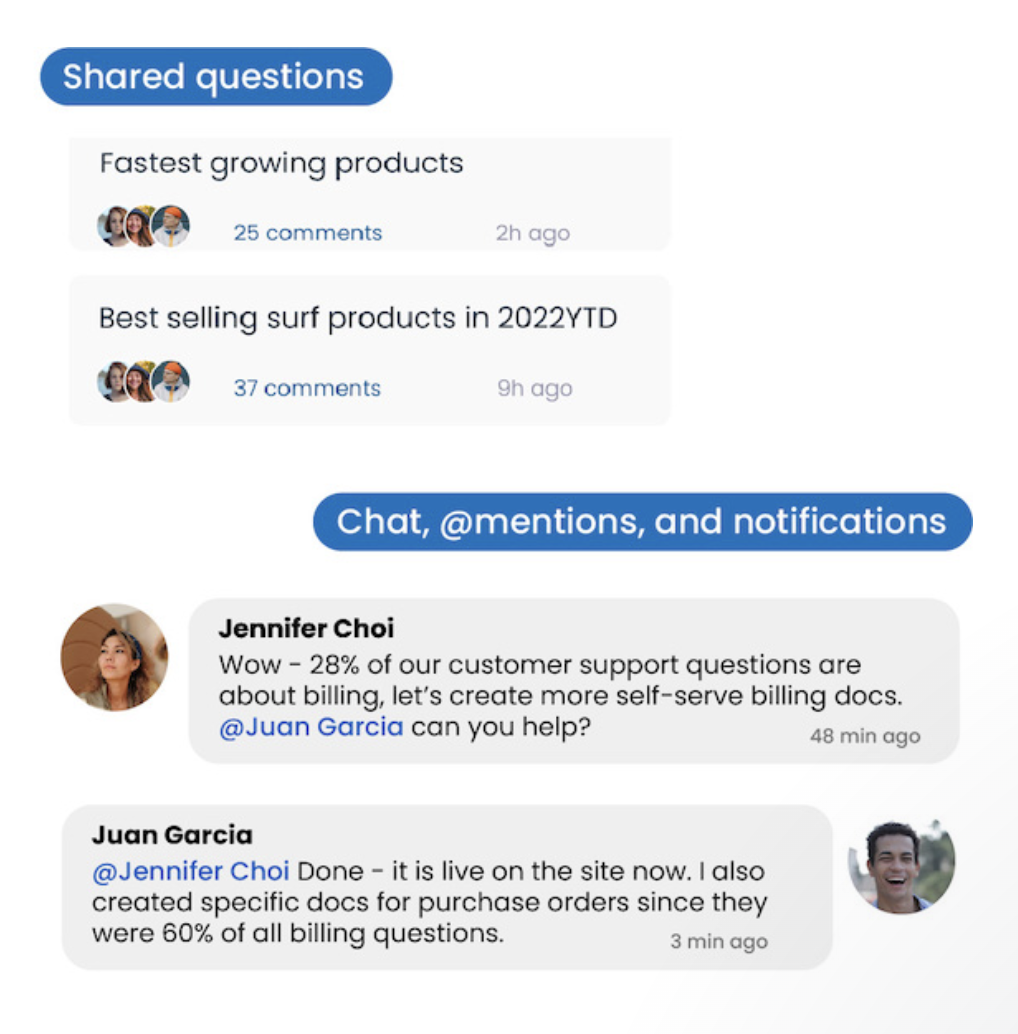Zing Data
Real-time data on iOS, Android, and the Web
Description
Ask questions from anywhere with Zing
- Query data in seconds on iOS, Android, and the web
- Easy collaboration tools let you invite colleagues, use @mentions, and get notifications when people mention you in a question
- Shared questions empower you to learn from teammates’ questions and clone their questions as an starting point
- Free to use for small teams
- Share dashboards outside your organization – with no per user ‘viewer’ fees
- Support for Snowflake, Google BigQuery, PostgreSQL, and mySQL data sources
- Use natural language querying powered by OpenAI OR the visual query builder OR full custom SQL with autocomplete for aggregations, filters, and field names
- Use location-based query to view data points on a map, and filter around a fixed address or the current location of the person running the query
- Set up real-time alerts to get notified via push or email when your data changes beyond a threshold you specify, with frequency up to every minute
- Export graphs, CSV files, data tables on the go
Media
Features
Touch Upon Insights In A Whole New Way
Go from question ➡️ answer in seconds. A flexible visual query builder lets you get answers in seconds. Analyze data from your phone or browser to work from anywhere. No desktop, SQL, or data scientist needed. Tap a table, field, or calculation to instantly get results.
Real-time alerts
Push alerts and emails when data changes or hits a threshold you specify. Real-time intelligence and alerting comes to you - no need to check a dashboard. Set up alert checks up to every minute, all the way up to one month. Stay on top of everything from anywhere.
Location-based querying
Query based on where you are from your phone in just a few taps, for any major data source. Visualize data on a map and tap on points to see the aggregations and metadata. Filter results around a fixed address, or the current location of the person running the query.
Collaboration That Brings Your Team Together
Shared questions let you learn from teammates, and search for questions across your organization. @mentions, push notifications, and shared chat bring the right people into the conversation and to make data actionable. Easily build on shared questions, export tables and chart, and fine-tune how charts are displayed to not just view somebody elses’s analysis, but instead make it your own. Optionally, turn on external sharing and provide access to partners outside your domain or for public datasets.
Details
Details
Founded: 2021
Headquarters: San Francisco, CA
Categories
2 2